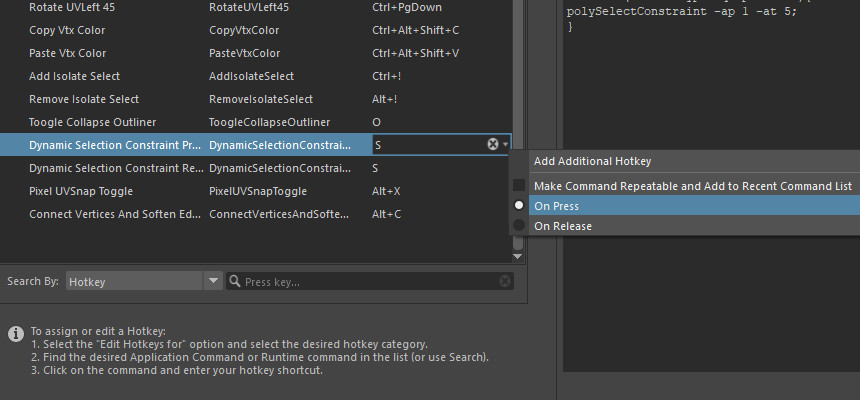One of Maya's cool features is the ability to assign different commands for pressing and releasing a key or key combo.
This feature is used by all marking menus: pressing the key will generate the menu, releasing it will destroy it.
We can take advantage of this feature and create some cool scripts. For example we can create a selection filter using the inbuilt polySelectConstraint command. This is usually available through the interface in the top menus under Select->Select Constraints... Unfortunately the design of the window that houses the commands is a bit confusing as it changes based on current selection. In needs a lot of clicks even for a simple operation such as selecting hard edges.
I've found myself using the hard edge filter a lot. I've also used Select Constraints to select planar or near-planar faces so I decided to just go ahead and create a hotkey that would activate these filters based on current component selection. Really, why should contextual behavior be limited to marking menus?
Create a new hotkey and after setting you desired shortcut for it, make sure it's set to "On Press" by clicking the small triangle at the right of the text box:
Use the following code for the shortcut:
//While hotkey is pressed, check selection mode:
//If edge mode -> filter by hard edge
if (`selectType -q -pe` == 1){
polySelectConstraint -m 1 -t 0x8000 -sm 1;
}
//If face mode -> filter by face angle. Adjust -at attribute as desired.
else if (`selectType -q -pf` == 1){
polySelectConstraint -ap 1 -at 5;
}
//EndSimilarly, create a new hotkey, use the same key but set it to "On Release". For the command, use this code:
//When hotkey is released, check selection mode:
//If edge mode -> revert edge constraing mode
if (`selectType -q -pe` == 1){
polySelectConstraint -sm 0;
}
//If face mode -> revert face constraing mode
else if (`selectType -q -pf` == 1){
polySelectConstraint -ap 0;
}
//EndPS: I found that using resetting all constraints is buggy sometimes so for the release part it's more reliable to revert each constraint as needed.