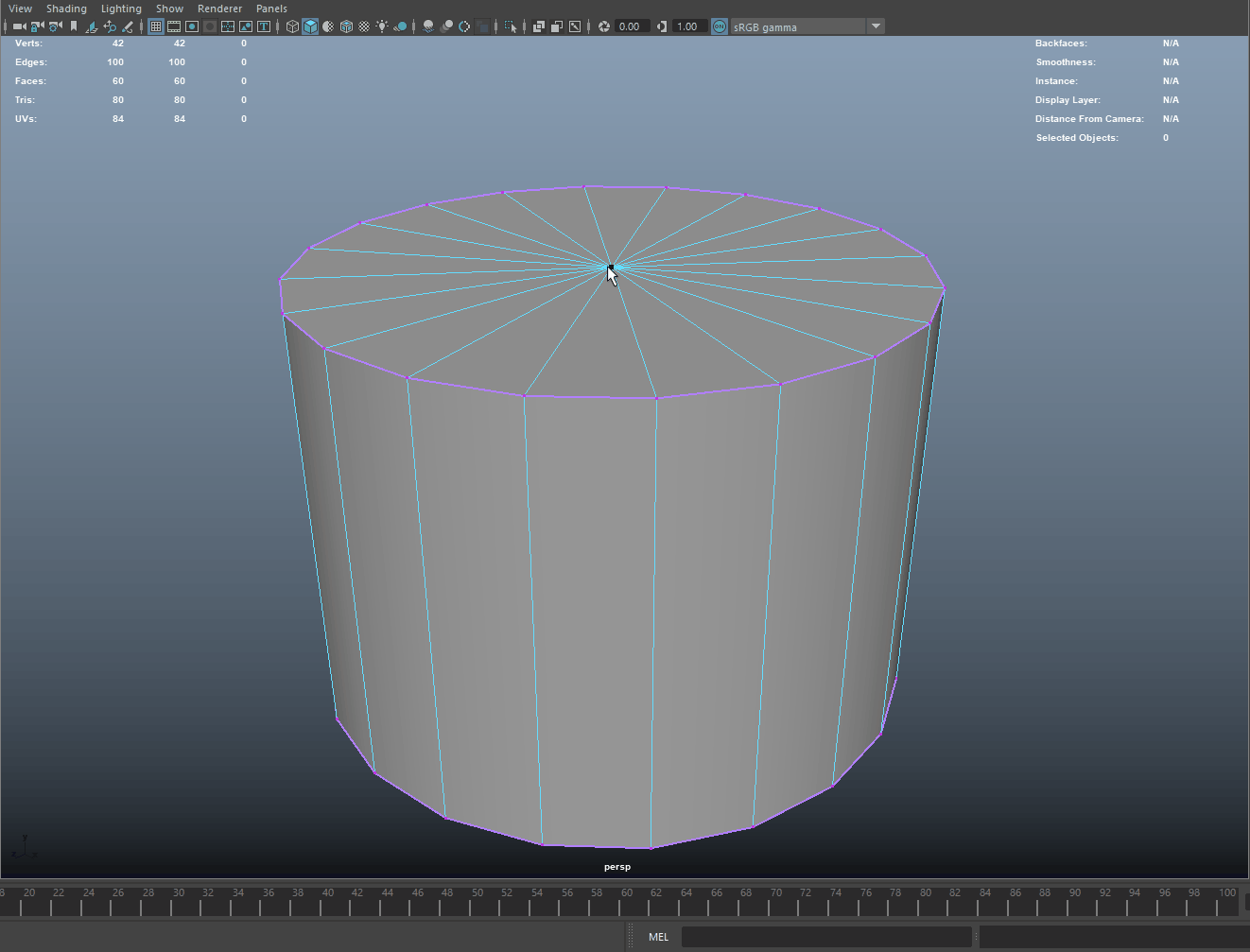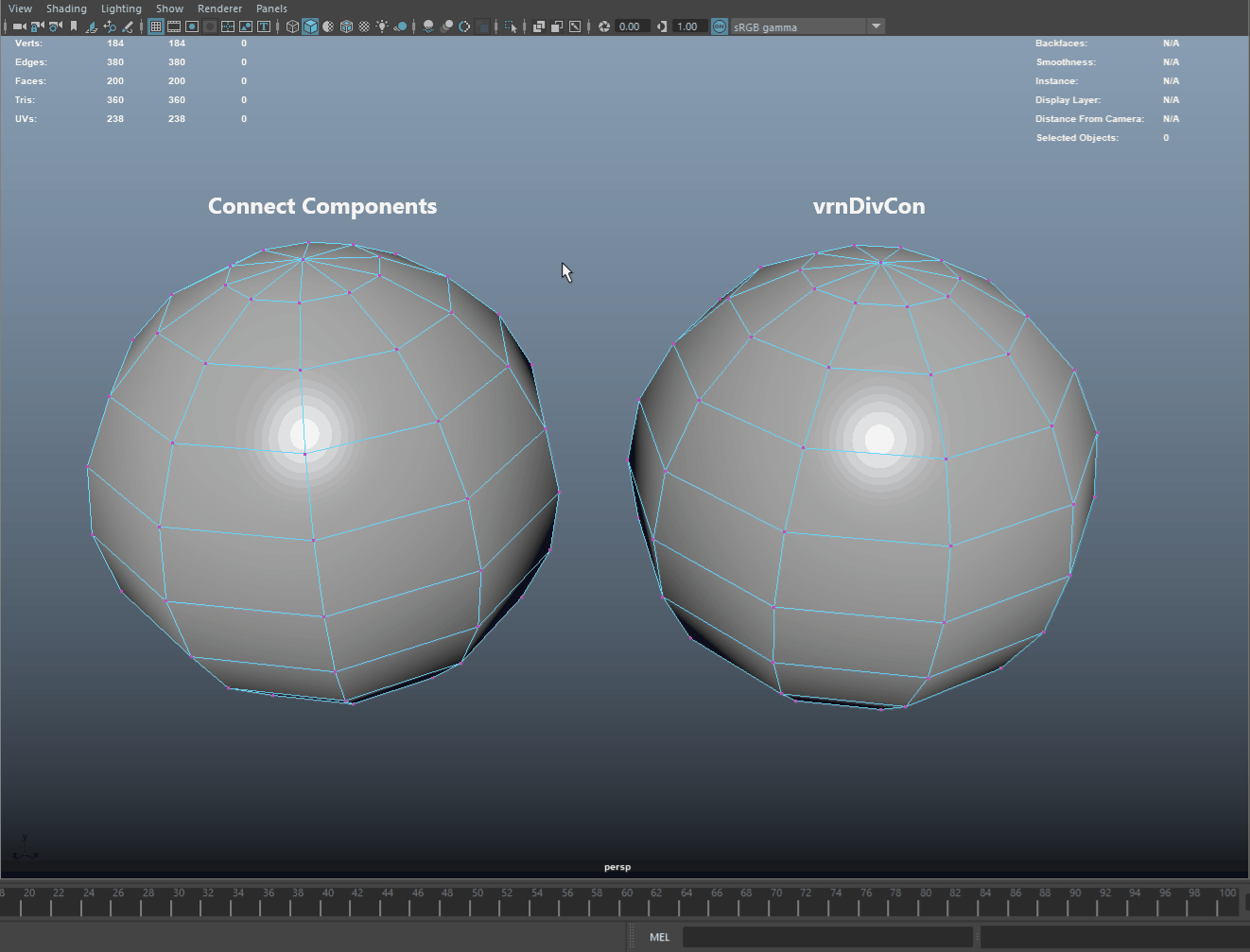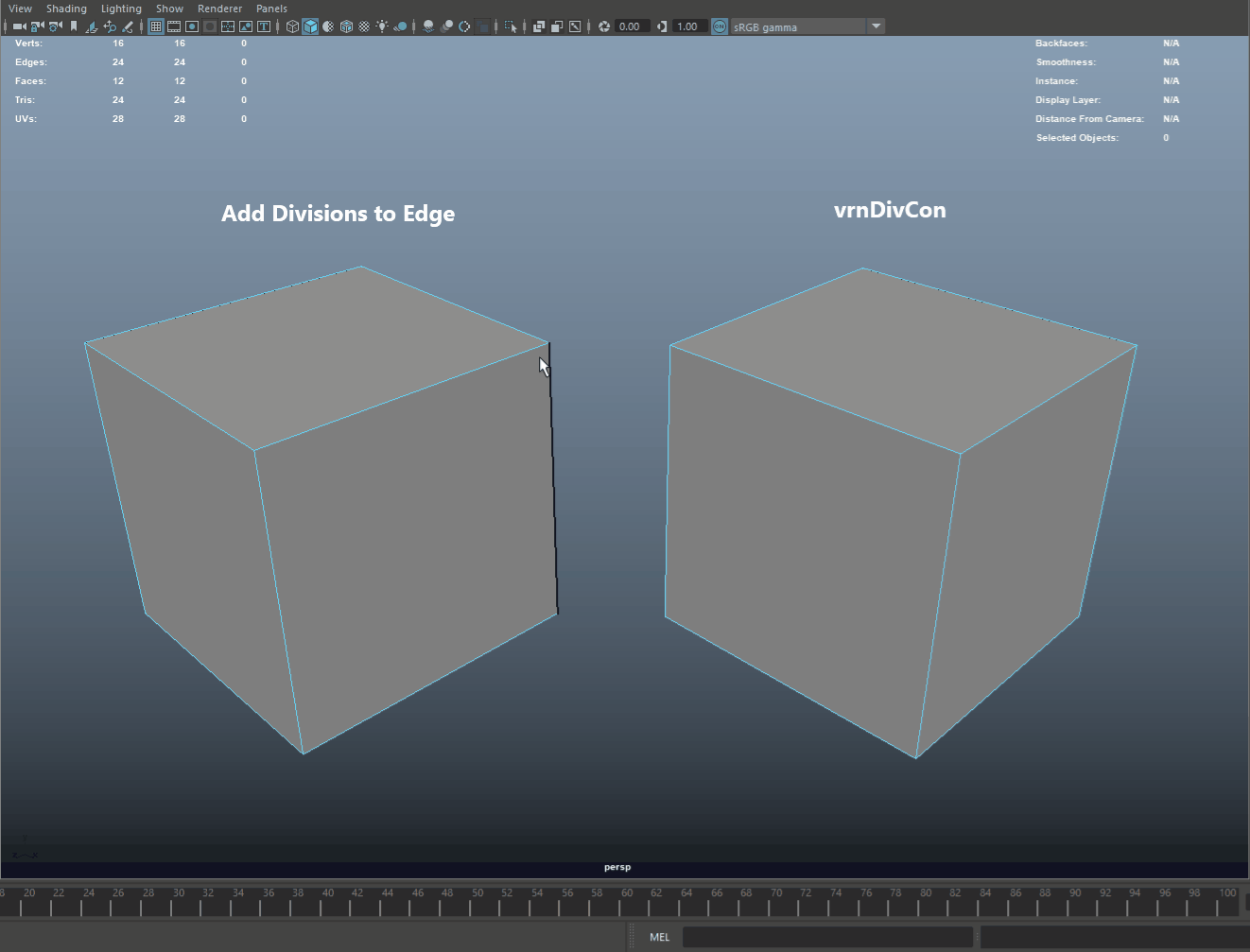Here is a step by step tutorial on how to install and run my vrnAutoMap.mel script, which you can download for free from Gumroad:
https://gum.co/vrnDivCon
This is a contextual script that allows accessing the Connect Tool, Divide Edge and Poke Face with a single hotkey/command based on current poly component selection.
INSTALLATION:
1. Download the file from Gumroad, open the archive.
2. Copy "vrnAutoMap.mel" to My Documents/maya/<version>/scripts
Just replace <version> with your version of Maya. This was tested with 2016.5, 2017 and 2018, previous versions might not work.
3. If you plan on using this as a shelf button, feel free to copy the icon "vrnDivCon.png" to My Documents/maya/<version>/prefs/icons
4'. Restart Maya
or
4". Type this in the Script Editor and press the numpad Enter button:
rehash
WHAT THE SCRIPT DOES:
In calls the Connect Tool, Divide Edge or Poke Face based on current poly component selection, as follows:
1. Single vertex: converts to edges and calls Connect Tool.
Very useful for those pesky cylinder end caps. Insert Edge Loop or Multi Cut do not work on them since there are no loops. The regular Connect Tool works nice but it requires the edges to be selected. Just avoid Maya's shortcomings by using vrnDivCon
2. Multiple vertices: connects components and softens the newly created edges with an angle of 60 degrees.
This is because the default polyConnectComponents command creates hard edges by default :(
3. Single edge: Calls Add Division to Edge command.
This allows the user to Middle Click Drag to change the number of inserted vertices. To aid the preview process, the script also puts the mesh into vertex component mode to allow visual feedback on the number of vertices added, something that Maya does not do by default.